Pinterest: Lead Generation Ideas for Real Estate

You’re either pinning up a storm as we speak or sitting there asking, “what is Pinterest?”
With millions of daily users, it’s highly unlikely you haven’t at least heard of the site.
Do you enjoy organization and creativity in your business life?
If so, Pinterest is an excellent marketing tool for you.
What is Pinterest?
There are 72.8 million users on Pinterest. And that number is growing.
Wouldn’t it be great to be a part of an audience of that magnitude?
Although 85% of users are female, Pinterest has a little (or a lot of) something for everyone.
Pinterest is a free website that allows you to upload, save (or “pin”) and manage images. These images have links to a site with the content that you can refer to at any time.
All it requires of you is a registration.
As a user, you can browse through endless images based on whichever category grabs your interest. You’ll notice it’s an aesthetically pleasing site, and how it relies on images to reach a particular audience.
Here are some terms you’ll need to be familiar with:
- Pin: An image that links to a website.
- Pinner: Someone who pins images to a board that you can follow.
- Repin: Pinning an image that someone has already pinned. When you repin, the first user who pinned the image also receives credit.
- Boards: Where you keep all of your favorite pins (You can follow boards created by other pinners).
How do I navigate through Pinterest?
For the most part, using Pinterest is self-explanatory once you’re on the site.
But hey, not everyone is a website navigating pro. If you’re new to this whole Pinterest thing, you can learn how it works before you get started.
If you already know all about it, you can take a free pass on this section.
In order to market via Pinterest to your audience, it’s important to understand how Pinterest works.
1. Head over to their homepage. Let’s say you select Food & Drink from the drop-down menu as your category.
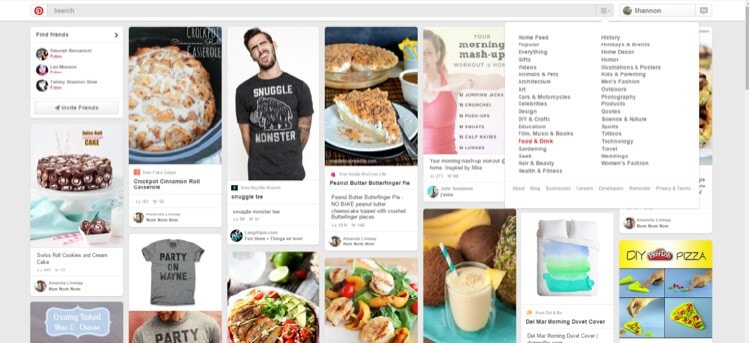
Now, this category is broad, but Pinterest makes it simpler.
2. Once you enter that category, you’ll see subcategories like:
- BBQ and Grill
- Breakfast Recipes
- Desserts
- Healthy Recipes
- Etc.
Note: As you refresh the page, the subcategories will switch-up.
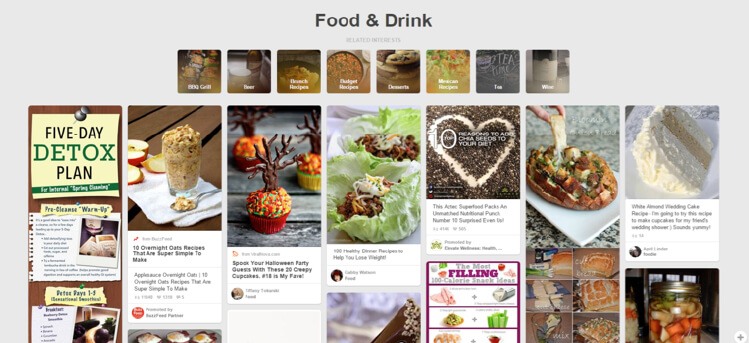
These subcategories allow you to refine your search to your preferred food choice.
3. Let’s say you select Desserts. (Yum!)
From here, you’ll see more subcategories to truly narrow down your search with options like:
- Decorated cookies
- Bundt Cakes
- Recipes
- Chocolates
- Etc.

Getting hungry yet?
4. How about we choose Decorated Cookies from the Desserts page?
Once you get to where you want to be, you’ll see a final set of subcategories based on your topic.
From this page, you can scroll through the images and select anything that catches your eye.
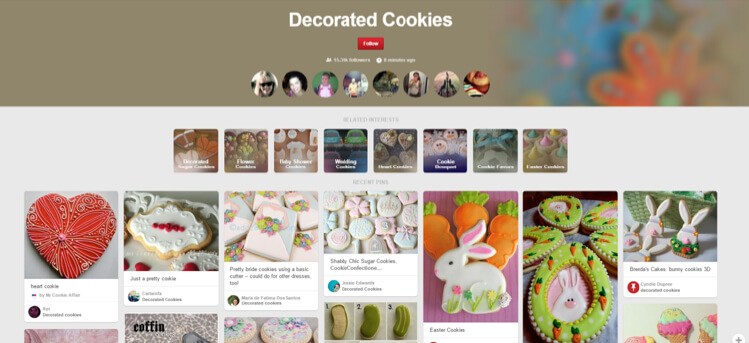
5. Maybe a pin on decorating bow-tie cookies catches your eye.
You simple click the image and will be taken to options. From here, you can do many things:
Click the image to be taken to the website source. This website will either have directions on how to decorate, or other sources for inspiration.
Pin the image to one of your boards by selecting the red “Pin It” button.
- Comment on the image below
- Like the image by selecting the heart
- Share the image to your social media
- Follow the board/”Pinner” it was retrieved from
- View related pins and boards
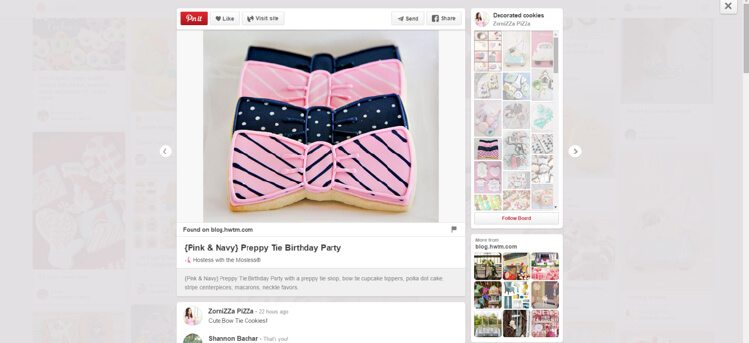
As you can see, there’s a lot you can do with one simple pin. Take some time to browse the site (it’s easy to do) and start thinking about where your ideas will thrive.
With your Pinterest marketing strategy for real estate, your pin could travel pretty far …
Where can I get ideas?
The search bar in Pinterest is your go-to tool for a quick search on real estate.
Each individual word that you enter into the search acts almost like a hash tag to get you the best results.
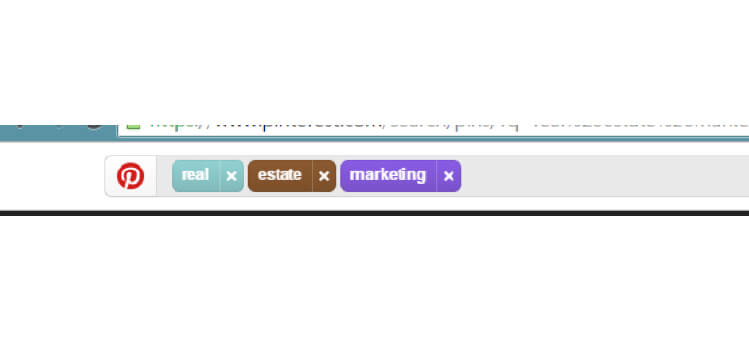
Either way, your chosen key word will still pull up the subcategories underneath to use as well.
How can I use Pinterest for marketing?
Okay, so now you have the overall concept of Pinterest (and have probably built up an appetite).
It’s time to get to the good stuff.
Roughly 30% of all U.S. social media users are on Pinterest. You don’t want to miss out on this audience.
Here’s how to learn how you can use Pinterest for your marketing strategy as a real estate broker.
- Create an account
- Create and manage your boards
- Search for “Pinners” and boards in your niche and follow
- Upload your own pins
- Share
1. Create an account
The first thing you’ll want to do is create a free account. You’ll create a username and login. Although you can browse the site without the creation of an account, you won’t be able to repin or upload any pins.
- Select a good headshot for your profile. Show off your friendly face!
- Make sure that you fill in the About You section. Your audience wants to know who you are and why they should follow you.
- Paste your website link so viewers will have easy access from your profile.
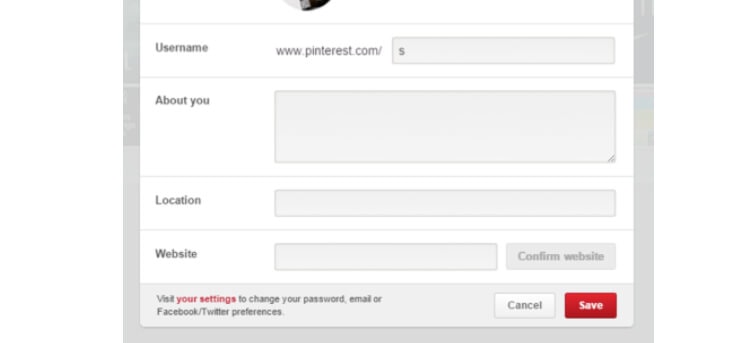
Feel free to browse other profiles of real estate professionals for a few ideas.
2. Create and manage
Create a few boards to get started. Consider the following ideas for board titles:
- Home Staging Ideas
- Unique homes
- Real estate infographics
- Realtor tips
- Laughs (because you have a personality that you should show off!)
These are simply examples. It’s your job to get creative with your boards so you can add pins that you like and upload your own.
3. Search and follow
For example, type “real estate” into the search bar.
The homepage already provides you many pins that have been tagged into the category for real estate.
Once again, you’ll see a list of subcategories to narrow your search.
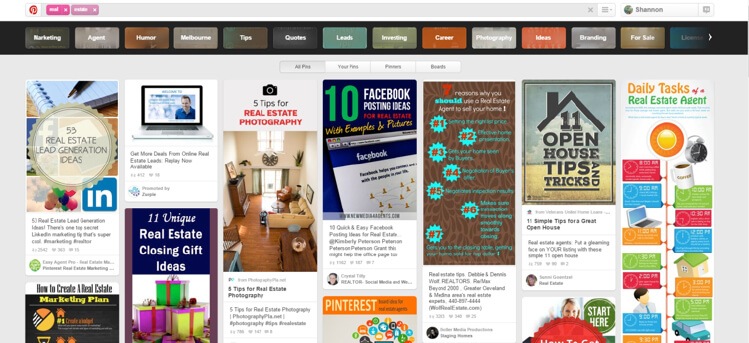
From here, you can either select a specific category or browse through pins on the homepage to search for anything to repin to your own board or find a user to follow for inspiration (and to build your network).
If you find a Pinner that has a lot of useful pins, you can either follow that user or follow one of their boards.
By selecting their user name, you can view their:
- Pins
- Likes
- Followers
- Following
This can be useful information in your decision on who to follow. Who knows, they might follow you back. But first, you’ll want to take some time to build your own profile.
While browsing for followers, make your presence known!
Pinterest is all about engagement, so don’t forget to comment on popular pins. Leave something that shows you are genuinely interested. Try asking a question and get a conversation going.
There are also real estate groups on Pinterest that you can join (with permission). This is also a great opportunity to build your network.
4. Upload
You’re inspired by all of the created pins you’ve seen posted by professionals like you.
Now it’s your turn for the spotlight.
Uploading a pin is actually quite simple. The real task is distributing it across social media to reach your target audience.
Here’s how:
Select the + sign in the bottom right-hand corner of a page and choose “Upload a Pin”.
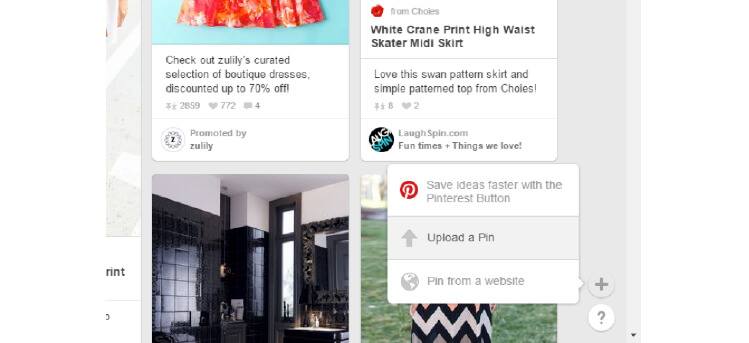
Select the image you’d like to upload.
Your image should be something that’s high quality and eye-catching to your target audience.
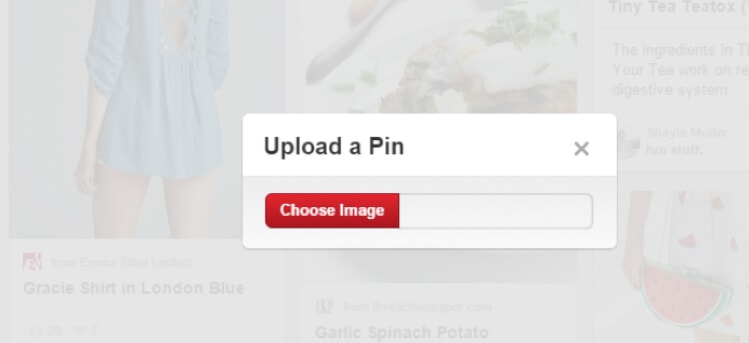
For example, if you trying to upload a picture of a home for an open house, choose a photo of something unique about the home (because as you know, the exterior of the home isn’t always the most appealing and buyers love unique features in a home)
Note: You can create an image collage and upload the image as one if you want to include more than one photo (just don’t overdo it).
Let’s say the home has a gorgeous staircase inside upon entrance. You would upload the high-quality image, add a description and post the pin to a board you’ve already created, or a new one.
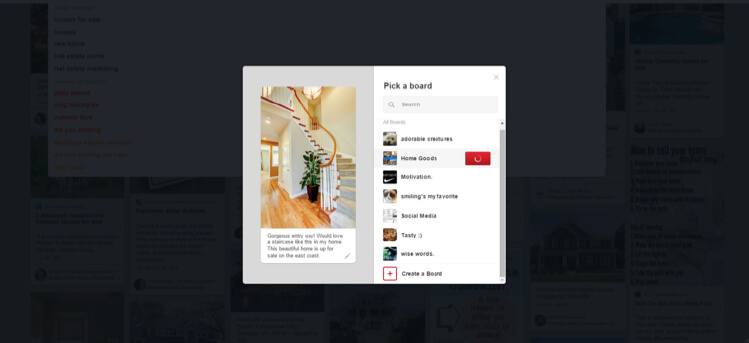
Get creative with your descriptions. A great photo will grab your audience’s attention, but a good description to follow will reel them in to view more. Feel free to throw in a couple hashtags.
Once you’ve nailed the description, go ahead and choose one of your boards to upload your pin to.
You have officially uploaded your first pin. Now, let’s get it noticed.
5. Share
Like everything else with online marketing, you’ll want to share it across your social media channels to gain more exposure.
Your pin should directly link to the webpage that provides all of the further details.
All you have to do is simply edit your pin and paste the link in the website box. You can also enter your location.
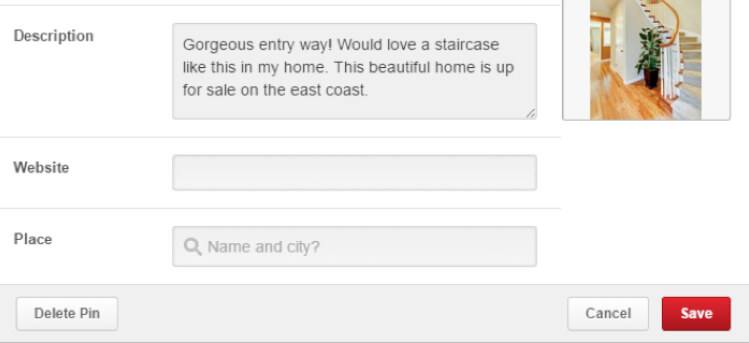
Not only will you begin building your presence on social media, but will also bring more traffic to your website.
This means more potential leads and you don’t want to turn this down.
What kinds of things do I pin?
Since your Pinterest account was created for your business, it’s important that your pins are relevant to your target audience.
(In this case, that would be buyers, sellers, investors, etc.)
You don’t want your followers to come to your page with confusion about what’s going on.
Real Estate Topics
Your boards should consist of real estate topics. However, this shouldn’t limit your creativity.
Consider creating a board for real estate humor. Pin funny memes, e-cards, etc. that might entertain your audience and show of your personality.
The rest is up to you. Whether you want to create boards on staging, selling a home, D.I.Y. project ideas or whatever else you think could be useful, it’s all your decision.
Avoid creating boards about cooking recipes, dream weddings or anything else that’s geared toward your personal use. You can always create a separate account for that!
In the same sense, you can put a twist on it. For example: Simple Recipes for the New Homeowner. This way, you can get your foodie fix and still share it with the right audience.
Infographics
With a quick search for Infographics on Pinterest, you’ll see some pretty impressive creations.
For example: Search for real estate infographics in the search bar (ex. social media infographic real estate). You’ll find some great inspiration to pin to your boards.

Infographics are a highly effective and creative way to share information with your target audience.
In fact, Pinterest is one of the top social media sites to post an infographic.
If you can create your own (or find someone to do it for you), Pinterest is the perfect place to share your infographic and gain more exposure for your real estate business.
Blogs
Don’t forget that you can also use Pinterest to share your blogs (hopefully you’re writing them!).
Let’s say that you wrote a blog titled “10 DIYs Project for New Homeowners”.
This would be a great topic to share with your audience. All you have to do is choose an image or create a graphic to upload, and then link that image to your blog.
It’s as simple as that.
So, in addition to sharing your blog via Facebook, Twitter, LinkedIn and Google +, you now have Pinterest as a tool to reach even more viewers.
Other pins
If you’re looking to get noticed in the Pinterest community, you should definitely repin content from other users.
Yes, you want to spread the word on your business, but you also want to show that you care about your audience. You can do this by repinning anything you find that’s useful to them.
Other pinners are notified when you repin their content. This provides you with a greater opportunity to get your name and brand noticed.
Is it all worth it?
Pinterest is an excellent tool to incorporate into your social media marketing. With dedication, you could see positive results.
It’s another platform in which you can share your business and have some fun along the way. Pinterest is definitely worth your time.
If you choose to use Pinterest as a marketing tool, make sure that you commit. Understand that it will take some time to put together your profile and build an audience (like any other social media channel).
After all, it’s about gaining more exposure. If you could increase traffic to your website you would. Wouldn’t you?
So get on Pinterest. And pin like a boss.

